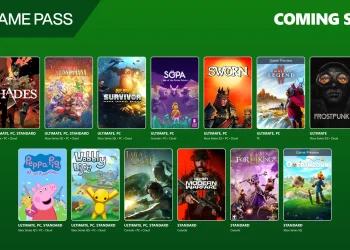Microsoft Flight Simulator continues redefining the flight sim experience with its latest Sim Update 14, v1.35.21.0, introducing many new features, enhancements, and bug fixes that significantly improve gameplay. You can find the patch notes below.
Microsoft Flight Simulator’s Sim Update 14 Patch Notes for 1.35.21.0
If you are playing on PC, outdated packages in your community folder may have an unexpected impact on the title’s performance and behavior. If you suffer from stability issues or long loading times, move your community package(s) to another folder before relaunching the title. How to install a new update safely
NEW CONTENT/FEATURES
- Added flight plan assistance setting for ATC in the user experience assistance settings so that users can request the ATC to favor their flight plan or world map flight settings over the current conditions. This assistance is set to “Active” by default. Active: ATC will set the active runway and approach for the departure and arrival airport based on the users flight plan or settings in the world map. Deactivated: ATC will set the active runway and approach based on current conditions only.
- ATC now clears a step to the next altitude some time before arriving at the previously cleared altitude, rather than once arrived at the previously cleared altitude. (Next step is issued when at 2000FT from cleared altitude rather than 250FT from cleared altitude).
- ATC Vectoring bug fixes:
- Now assigning the correct clearance when the first two waypoints were one over the other,
- Now assigning a new vector & clearance every time the user asks the ATC for a new vector.
- Added completely new Cirrus SR22T G6 model with custom engine simulation, book-accurate performance, and extensive Perspective Plus NXi features.
GENERAL BUG FIXES
-
- Several crashes have been fixed across the title
- Fixed localization bugs
- Performance optimizations for long flights.
- Fixed ATC that was mixing voices in localized languages
- Automated Weather Report temperature reading updated
MARKETPLACE
-
- Fixed an issue where the Wishlist would not sort properly in the Marketplace
MENU
-
- Fixed freeze when opening the logbook
NAVIGATION/TRAFFIC
-
- Enhanced ATC phraseology. Some of the improvements include:
- The removal of the word ‘for’ in altitude change requests.
- Eliminating the requirement to include altimeter settings in takeoff clearances.
- Enhanced ATC phraseology. Some of the improvements include:
WEATHER
-
- Snow and ice coverage accuracy has been improved in live weather
- Fixed an issue where the wind from a malformed METAR was incorrectly read
- Fixed an issue where the sim occasionally retrieves obsolete weather data
- Improved transition during cloud coverage updates AND fixed an issue where clouds don’t load when starting a flight.
GLASS COCKPITS
GARMIN G3000 / G5000
-
- Fixed an issue where removing an airway entry leg from the flight plan could sometimes corrupt the flight plan.
G1000 NXI
-
- Added support for hardware keyboard with new AS1000_CONTROL_PAD_ H events.
- Fixed an issue where removing an airway entry leg from the flight plan could sometimes corrupt the flight plan.
- AP: Added support for LVL and TO/GA modes
- MFD: Added Page Menu popup for MFD’s Nearest Airports page.
- CAS: PFD Alerts softkey indicator now flashes color and changes to appropriate label with CAS messages
- CAS: Pressing PFD Alerts softkey now acknowledges CAS messages and cancels aural chimes
- CAS: Alerts now display in order of priority and time first seen
- SIM: Added support for knob-based XPDR code entry using H events.
- For aircraft developers:
- Made all methods in PFD and MFD plugins optional.
- Exported
NavSystems’s classFrequencyItemand its props interfaceFrequencyItemProps. - CAS messages may now be assigned associated Alerts messages via JS and/or plugin code
- Added support for control pad entry for Constraint Selector in the FPL dialog
- Added support for LVL and TO/GA autopilot modes
- Added support for control pad entry on several UI input components
- Added support for styling the Com selection based on the radio selected to transmit, and for both Nav and Com standby frequencies selected to edit
WT21
For aircraft developers:
-
- Added configurable side button support to the WT21
AIRCRAFT
GENERAL
-
- Payload station weights that are set via SimConnect are now properly displayed in the Weight&Balance toolbar panel.
- Fixed – L-39 Pipsqueak – Unable to enter values by double-clicking on GNS screen
- Fixed – L-39 Sarance – Unable to enter values by double-clicking on GNS screen
- Contact Points compression under some kind of roof (bridge, cave, arch, etc.) was fixed
- Fixed – P-51D LadyB – Unable to enter values by double-clicking on GNS screen
- Aircraft Registration can no longer be lowercase
- Fixed – P-51D Miss America – Unable to enter values by double-clicking on GNS screen
- Fixed – P-51D Strega – Unable to enter values by double-clicking on GNS screen
- Fixed – T-6 Baby Boomer – Unable to enter values by double-clicking on GNS screen
- Improved aircraft simulation stability (few potential crashes were fixed)
- Fixed – T-6 Undecided – Unable to enter values by double-clicking on GNS screen
- Corrected an issue that could prevent cockpit interactions from working in some rare conditions
- Correct many false positive errors regarding InputEvents when loading AI planes
- Corrected an issue that would cause some P51 to lose power in reno races.
- Fixed an issue that could cause the state of Avionics circuit depend features to be toggle on and off when no MarkerBeacon circuit was present
- It is now possible to slow down the simulation speed to 1/8 and 1/16 of real time.
EXTERNAL HUD
-
- Minimized HUD can now display more than 8 engines power values
HELICOPTERS
-
- Anti-stall protection is now disabled for helicopters.
AIRBUS 310-300
-
- A310 Radio Stuck Broadcasting on KSNS ATIS After Departing KSFO.
- Vertical speed knob labeled as “altitude knob” in tooltip.
AIRBUS A320NEO (V2)
-
- During testing of the A320neo, we encountered an application crash rate on console that is too high to pass certification. We need to address this issue before the A320 can ship.
BELL 407
-
- Rotor weight changes.
- Rotor brake force adjustments.
- Rotor blade dynamics adjustments.
- Throttle/governed RPM during startup and shutdown.
- Engine performance changes.
- Fuel management on the weight and balance settings.
- Performance data on the aircraft selection screen.
- Localization text changes.
- FADEC tooltip.
- Fuel Pressure gauge illumination.
- Cold and dark state changes.
- Checklist correction.
- Fixed checklist AutoStart. AutoStart sequence now works.
BOEING 787-10 / BOEING 747-8I
-
- General performance optimizations for consoles and some hardware configurations
- W&B: An operational CG margin is considered now to avoid extreme CG values when loading the aircraft.
- SIM: ATC will now know about your planned cruise altitude and will assign you a flight level accordingly.
- CHECKLISTS: Fixed bug where checklists that only contain closed loop items would sometimes be skipped when entering the checklist page if all items are completed.
- [787] CHECKLISTS: Fixed flaps checklist items being completed before the flaps reached the selected position.
- [787] W&B: Corrected movement of the CG as fuel is burned by moving the tanks to the exact locations of those on the real plane.
- [787] EFB: Support clearing of the TOW field.
- [787] EFB: Cap the achievable MTOW at the certified limit of the plane.
- [787] EFB: Correct error message when current TOW exceeds the achievable MTOW.
- [787] EFB: Added Automatic brightness adjustment.
- [787] EFB: Fixed spelling errors.
- [747] SYSTEMS: Reserve fuel transfer will now not stop once started mid flight.
- CDU: Fix takeoff speeds being invalidated when opening TAKEOFF REF on the copilot side
CESSNA CITATION CJ4
-
- SIM: ATC will now know about your planned cruise altitude and will assign you a flight level accordingly
CIRRUS SR22T G6
-
- Completely brand-new art and model of the SR22T G6 GTS.
- Completely reworked flight model and performance featuring:
- CFD with book accurate performance and pilot tested handling.
- Modern propeller system.
- New turbo and fuel engine systems.
- Custom ECU, engine computer, and EGT/CHT simulation.
- Custom lean misfire, detonation, and engine failure simulations.
- Full Perspective Plus features implemented for G1000 NXi, including:
- Full-screen engine page with anti-ice status and fuel flow targets.
- Full-screen fuel management page.
- Weight and Balance page with graphical CG envelope.
- Trip planning page with automatic and manual modes.
- Massive suite of interactive checklists.
- MFD destination inf-box.
- PFD power gauge, GAGL indicator, GS and TAS.
- Frequency loading menus on airport and waypoint inf-pages.
- FIKI (Flight int-Known Icing) and TKS simulation.
- Stabilized approach system with PFD alerting and monitoring for:
- Bar-mismatch, crosswind, tailwind, flaps, lateral deviation, and vertical deviation (GS and GP).
- Updated EIS with custom reversionary mode version.
- Lean assist, fuel flow green band, and cyan fuel flow lean target indicators.
- Fully modeled GCU479 Garmin Control Unit keypad with all entry modes.
- Additional new autopilot mode support including LVL, TO, and GA.
- Large suite of accurate CAS messages including new G1000 NXi alerts acknowledgement and menu behavior.
CURTISS JN-4 “JENNY”
-
- Fixed – [KO-KR] Some instruments in cockpit are not localized in Korean in Curtiss Jenny.
- Fixed – [Localization] Livery names are not localized in liveries page.
- Fixed – [pl-PL] Missing/untranslated words in checklist.
- Fixed – [TR-TR] Some instruments in cockpit are not localized in Turkish in Curtiss Jenny.
DAHER TBM 930
-
- Fixed broken autopilot panel backlighting.
DOUGLAS DC-3
-
- Fixed starting engine in Multiplayer causes other DC3 engines to animate starting
- Fixed overlapping words on the warning labels inside the cabin and on the rear cabin door. (Enhanced)
- Fixed Radio altimeter appearing off above 400ft.
- Classic 8-way Quick view controls fixed during flight.
- Fixed fuel pump does not indicate fuel flow from Cold/dark until after mesh switch is engaged. (Enhanced)
- Improved low resolution text in the Enhanced Edition cockpit. (Enhanced)
- Fixed missing panel texture for Beacon light. (Enhanced)
- Fixed HUD not correctly indicating state of flap.
- Fixed Decision height/Radar altitude setting knob setting does not match panel texture.
- Fixed fuel pump not indicating fuel flow from Cold/dark until after mesh switch is engaged.
GRUMMAN G-21 GOOSE
-
- AI copilot completes checklist items for you in Evaluation mode.
- Attitude Indicator doesn’t provide pitch indications.
- Fuel drawn from wrong tank when starting Cold & Dark.
- Part of tooltip description for Magneto Cutoff not localized.
- Unable to toggle “taxi light” in cockpit–must use key binding.
H-4 HERCULES “SPRUCE GOOSE”
-
- Camera Quick views fixed
- Engine 5-8 throttle fixed when using a gamepad
ROBIN DR400
-
- Fix Flaps looking misaligned with the wings in neutral position.
RYAN NYP “SPIRIT OF ST. LOUIS”
-
- Camera Quick views fixed
WRIGHT FLYER
-
- Camera Quick views fixed
WORLD
-
- Used more realistic mapping of wave lengths onto RBG values for the ozone layer scattering and the sun color, resulting in more realistic colors of the sky and the lighting in the world.
TOP-GUN MAVERICK
-
- Fix for the aircraft carrier wake in Maverick landing challenge that was missing
PERIPHERALS
-
- Various peripheral fixes
- Pause mapping on the Occulus touch left controller switched from Y to Menu button
- Anti Ice and Aux Fuel Pump LEDs are now working properly with Bravo Throttle Quadrant
SDK
-
- Added new Coherent calls
SET_CRUISE_ALTITUDEandGET_CRUISE_ALTITUDEto get/set the planned cruise altitude the in game ATC knows about. - Fixed crash when “positive_g_limit_flaps_up” parameter is present in [AIRPLANE_GEOMETRY] section in flight_model.cfg, but one of the parameters: “positive_g_limit_flaps_down” or “negative_g_limit_flaps_up” or “negative_g_limit_flaps_down” is missing. See SDK for details.
- More parameters have been added to the “[VIEWS]” section of the “camera.cfg” file to control the behavior of the external camera (“external_camera_distance”, “external_camera_follows_heading”, “external_camera_follows_velocity”). See SDK for details.
- Several features have been added and bugs have been fixed for the skid-type landing gear, which can now be retractable. See SDK for details.
- Added “set_max_compression” and “spring_exponential_fix” parameters to the “[CONTACT_POINTS]” section of the “flight_model.cfg” file. See SDK for details.
- Added new Coherent calls
DEVMODE
-
- Debug old: option to disable 30Km mesh display limit
- “Exponential Constant” parameter is added to the Contact Point serialization (it was missed)
- Aircraft debug windows stability was improved
- Fixed context setting of Material Editor when opening Scenery Editor
- Added Interactive Points state initialization via .FLT files
- The “gear_locked_on_ground” parameter in the [CONTACT_POINTS] section of the “flight_model.cfg” file now works for SKI and SKID type retractable landing gear.
- Fixed random crash when exiting the game with DevMode open
- AssetReload: Reload gltf lod min size
- Fixed some scenery option not applied during multiple selection
- Add SpeakerFullName in DialogAction
- Improved linear memory size formatting in WASM Debug window
SIMCONNECT
-
- SimConnect Input Events function can now be used while devmode is disabled
- SimConnect Input Events shouldn’t crash the sim after going back to main menu (or restarting a flight)
- Ident and region are now two separate fields while requesting Facilities
- New Data are available through NavData API (Pavement, Vasi, Approach Lights)
SIMVARS
-
- Added simvars AIRCRAFT_AGL and AIRCRAFT_ALTITUDE_ABOVE_OBSTACLES Aircraft editor
- Added an option to delete a parameter from the cfg file, or to reset it to its default value
- Added rotation Gizmo
- Added new parameters
- Added expert Mode to the editor. Expert Mode eliminate all constraint on the editor regarding conditional fields, required parameters or array sizes. Only already existing parameters and modified parameters are saved. This mode allows for greater flexibility of the editor but require more knowledge on how to configure an aircraft.
- Made NdArrays more flexible, avoid writing too much data per line.
- Fixed ctrl+f focus that would not focus parameters properly
- Fixed unwanted or incorrect changes when saving a file in the editor
VISUAL EFFECTS EDITOR
-
- Fixed visual effect instances not being properly stopped and restarted when the Visual Effects Editor is closed
- New fixed orientation feature
- New nodes: Abs, Sin, Cos
WASM
-
- Fix clipping modes (intersect, complement and Xor) for GDI+ API
- Fix an error in the dependencies of the VFX Aircraft Sample (and rename the sample from “SampleWasmModule” to “VfxWasmModule”)
- Fix a bug in CommBus API that cause first registration of an event in Wasm to be ignored
- CommBus : When register an event in Wasm the triplet [eventName, callback, ctx] can be registered only one time per module
- CommBus : New function added in Wasm : fsCommBusUnregisterOneEvent
- CommBus : In JS a CommBusListener has been added