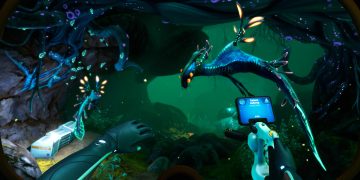Activision has just announced some handy updates to the Call of Duty HQ platform, just in time for the release of Modern Warfare 3.
Knowing that hard drive space is a hot commodity for gamers, the new ‘manage files’ feature in Call of Duty HQ allows players to keep their gaming setup tidy. You can now easily remove parts of the game you’re done with, like a campaign you’ve completed, without sifting through complex menus. This keeps your gaming space clean and makes room for all the new Modern Warfare 3 content you’re about to download.
Your efforts haven’t gone unnoticed by those who have been grinding in Modern Warfare 2. With the new updates, you can take your hard-earned inventory and progression from last year’s hit into the fresh battlegrounds of Modern Warfare 3. Just be ready to allocate some storage for these items, as they’ll need to be downloaded during installation.
Call of Duty HQ is not just about management. It’s also your launch pad for all things Call of Duty. Starting today, the platform will guide you through what’s new and exciting in Modern Warfare 3 and give you quick access to Warzone and Modern Warfare 2. With dedicated rows for each title and a particular spot for the hottest playlists, jumping into action has never been easier.
Activision is aware of a few hiccups, such as issues with physical disc recognition and forming cross-title parties, but rest assured, fixes are on the way. The company is working to iron out these wrinkles after the Modern Warfare 3 launch.
Call of Duty HQ is the front door for Call of Duty across all console and PC platforms. Within Call of Duty HQ, players have control over the footprint of their Call of Duty experience on their platform of choice, and it’s all contained within one unified location.
By navigating to the ‘manage files’ section within Call of Duty HQ on any respective platform, players will see each area of game content from Modern Warfare III, Warzone, and Modern Warfare II listed as separate sections. Modern Warfare III and Modern Warfare II include the modes unique to those titles. For example, Modern Warfare III separately lists the files for Campaign and Multiplayer (which includes Zombies content).
From this menu, players can reduce overall footprint size by uninstalling specific content no longer being actively played. If you finished a particular mode and do not wish to play it again, you can go into ‘manage files’ within Call of Duty HQ settings on your platform to remove those files.
Call of Duty HQ File Size

In addition to game files for Campaign and Multiplayer (including the Zombies experience) within Modern Warfare III – all of which can be downloaded or removed to adjust your overall storage usage – the overall file size of Call of Duty HQ reflects our commitment for players to bring their inventories and progression with them from Modern Warfare II to Modern Warfare III.
Modern Warfare II fans can Carry Forward player inventory and weapon progression from last year’s title to Modern Warfare III. This inventory requires file downloads during installation, so the weapons, Operators, and other Modern Warfare II content is available within Modern Warfare III. Additionally, select Modern Warfare II maps that Carry Forward to the Modern Warfare III multiplayer rotation will also require storage space.
File sizes may vary based on platform and region – which may include localization files required for a specific region.
Call of Duty HQ Sections

Starting today, Wednesday, November 8, once players download the latest software updates in advance of Modern Warfare III’s worldwide launch, Call of Duty HQ will be the central location to play new and upcoming content for Modern Warfare III, as well as the launch pad for Call of Duty: Warzone and Modern Warfare II. Each title will be featured on its own row within Call of Duty HQ, including a What’s Hot row highlighting specific playlists.
· What’s Hot: The home of top playlists for Modern Warfare III
· MWIII: Access the Modern Warfare III Campaign, Multiplayer, and Zombies
· Warzone: Play Call of Duty: Warzone or the DMZ beta from this row
· MWII: Access the Modern Warfare II Campaign, Multiplayer, Raids, and more
Call of Duty HQ will also feature an in-game store for Modern Warfare III, and at game launch will include the all-new CODE Warrior Pack and current Modern Warfare II content bundles. New Modern Warfare III content bundles will be available in Season 01.
Warzone playlists will rejoin the What’s Hot row at a later date. Players will be able to seamlessly switch between Modern Warfare III and Warzone content starting in Season 01.