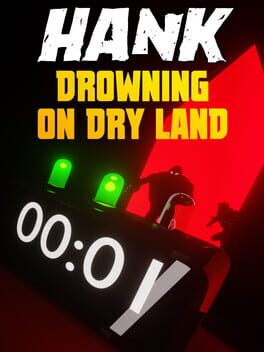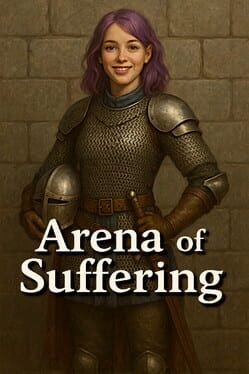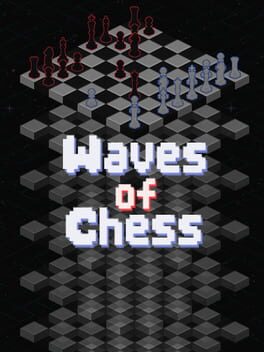The soccer-inspired game Rematch is will arrive on Xbox Game Pass soon, giving subscribers instant access without extra cost. For players who enjoy multiplayer sports games, this means you can jump into the action as soon as it launches. Let’s look at what this means for Xbox Game Pass members and how to get started.
Is Rematch Available on Xbox Game Pass?
Yes, Rematch will be added to Xbox Game Pass. That means if you have an active subscription, you can download and play without buying the game separately. It’s a nice move that should help Rematch find a bigger audience quickly. While it’s not exactly like when Rocket League became free on PlayStation Plus, it’s pretty close in terms of accessibility.
The official Xbox store page for Rematch already shows the green “Coming soon to Game Pass” label, so it’s just a matter of waiting for the release date to hit.
How to Play Rematch on Xbox Game Pass
If you haven’t used Xbox Game Pass before, here’s a quick rundown:
- Sign in to your Xbox account.
- Check your current Xbox Game Pass subscription status.
- If needed, subscribe to Game Pass Ultimate or PC Game Pass.
- Visit the Xbox Store.
- Search for Rematch.
- Go to the game’s page.
- Download the game once the install option appears.
- After installation and updates, you can start playing immediately upon release.
It’s a pretty straightforward process. Having this game included in Game Pass makes it easier for players to try without extra fees — which is always a plus, right? I wonder if it will rack up as many viral social clips as Rocket League did.
For those wondering if Rematch can hold its own against other multiplayer sports games, the bigger player base from Game Pass might give it a solid boost in competition.
If you’re curious about Rematch’s early access phase or want more details, there’s a handy guide available that breaks it down.
What do you think? Will Rematch on Xbox Game Pass be the new go-to multiplayer soccer game? Share your thoughts in the comments below!