NVIDIA has recently released the GeForce 531.26 Hotfix Driver to address several issues affecting its graphics cards. Among the issues resolved in this hotfix is the higher CPU usage observed from NVIDIA Container after exiting a game. The problem was causing the NVIDIA Container process to consume a lot of CPU resources even when the system was idle, or there was no GPU application. This could be a frustrating issue for users, and the hotfix driver provides a solution to address it.
In addition to the higher CPU usage issue, the hotfix driver also resolves a random bugcheck that may be observed on particular laptops with GeForce GTX 10/MX250/350 series GPUs. This issue was causing instability for users with those specific GPU models and could result in crashes and other problems.
Users can download the hotfix driver from the NVIDIA website. So far, the hotfix is not available through GeForce Experience, but it will probably go live there soon. It’s recommended that users install the hotfix driver to ensure optimal performance and stability of their NVIDIA GPUs.
Nvidia GeForce 531.26 Changelog
GeForce hotfix display driver version 531.26 is based on our latest Game Ready Driver 531.18.
This hotfix addresses the following issues:
- Higher CPU usage from NVIDIA Container might be observed after exiting a game [4007208]
- [Notebook] Random bugcheck may be observed on certain laptops with GeForce GTX 10/MX250/350 series GPUs [4008527]
While the hotfix driver doesn’t improve gaming performance or address DX12 driver overhead, it provides critical bug fixes and improvements to the NVIDIA driver software. As always, keeping your drivers up to date is a good idea to ensure the best possible performance and experience with your NVIDIA graphics card.

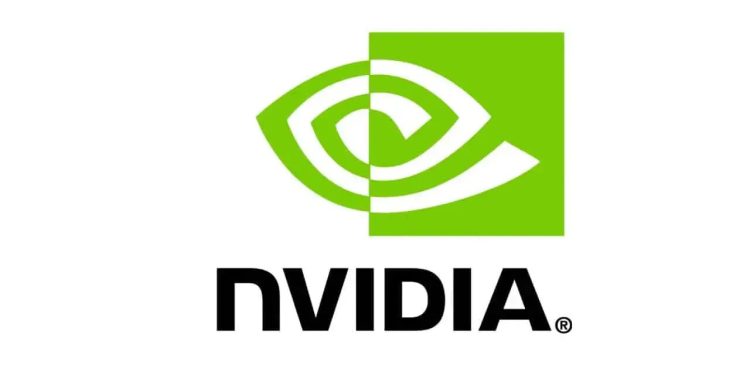

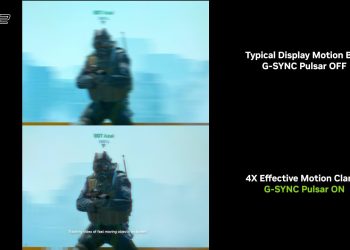


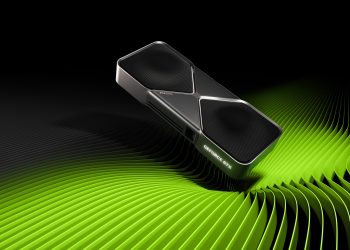
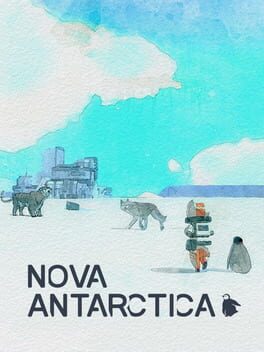

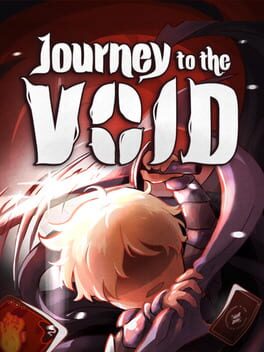
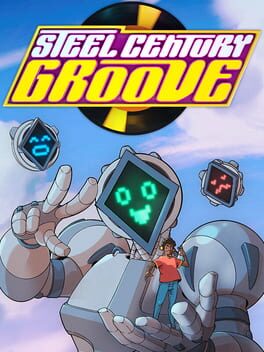















Thank you so much this really worked, I’ve tried everything that was on google and youtube but nothing helped…. THIS WORKS!