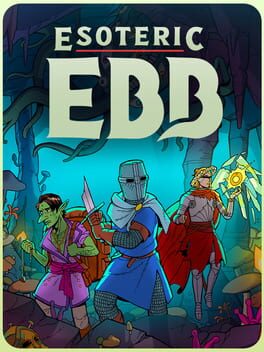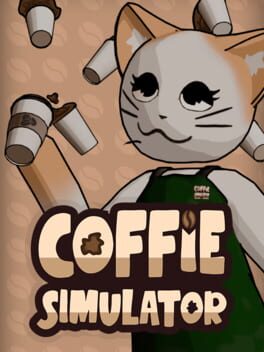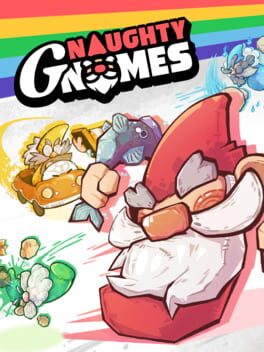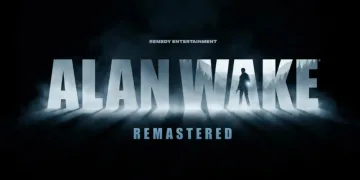Knowing that NVIDIA GeForce NOW has officially teamed up with Marvel Rivals would benefit you if you’ve ever wanted to battle it out in the Marvel Rivals. Turning almost any device into a high-performance gaming machine. It’s like having Iron Man’s suit but for your gaming experience!
Thanks to this cloud service, the excitement doesn’t just stop at the game; there’s a new way to enjoy it. Imagine being able to get in on the action without needing hefty hardware. It’s like playing a AAA title on your old laptop and feeling like a superhero.
How to Play Marvel Rivals on NVIDIA GeForce NOW:
- Step 1: Players must sign up for an NVIDIA GeForce NOW account. If you’re already part of the crew, skip straight to step 3.
- Step 2: New users will need an NVIDIA GeForce NOW membership to join in on the fun. For more details about memberships, check out this link: NVIDIA Membership Info.
- Note: While Marvel Rivals is free-to-play, accessing it through GeForce NOW requires that membership. Just keep that in mind as you gear up.
- Step 3: Once you have your Free, Performance, or Ultimate membership locked down, download the NVIDIA GeForce NOW app or fire it up in a supported browser and dive right into Marvel Rivals. You can grab the app here: Download App.
- For more detailed info, head over here: How to Play Marvel Rivals.
This collaboration opens up many possibilities for players eager to unleash their inner hero without breaking the bank or hauling around bulky equipment. Plus, who wouldn’t want to jump into battle while sipping coffee at their favorite café? We’ve all been there, trying not to look too intense while unleashing our super skills.
You can read more about this exciting partnership directly from the source Steam News Page. Now go forth and ignite those battles!
The real question is: What character are you most excited to play? Are we talking about Spider-Man swinging through buildings or Captain America throwing his shield? Drop your thoughts below because I’m curious what everyone thinks!