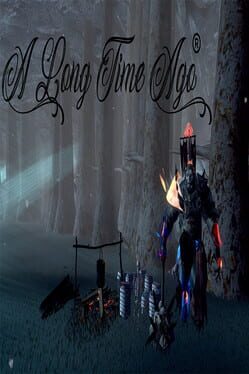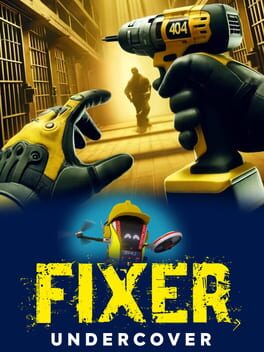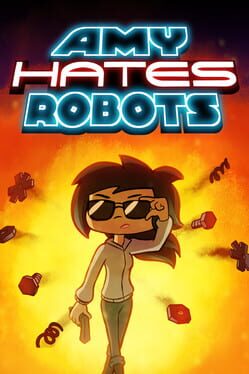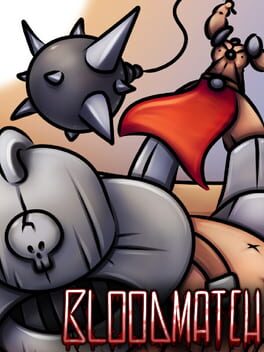If you’re a Windows 11 insider participant and you’ve been enjoying the looks of the latest Windows 11 batches, but you’re an avid CS GO player that wants to enjoy the benefits of playing on FACEIT, then hear this out. The latest Windows 11 update might have trouble executing and installing on your machine, leading to a GSOD (Green Screen of Death) due to FACEIT anti-cheat, as reported by multiple players, including me.
FACEIT is an esports platform that provides a superior gameplay experience on slightly better performing servers, including anti-cheat for multiple games, such as Counter-Strike: Global Offensive, Dota 2, League of Legends, and others. The reason for the GSOD is FACEIT.sys, which is an anti-cheat driver provided by FACE IT LIMITED. In short words, the FACEIT anti-cheat might prevent your machine from fully updating, reverting the update to its previous state.
How to fix this FACEIT.Sys GSOD in Windows 11?
If you suffer from the same issue, wait for the update to revert, which will normally boot up your PC in its previous state. After that event, make sure to go to Add and Remove programs or Settings -> Apps -> Installed Apps. Search for FACEIT and remove everything Faceit related. Even if you remove the client, the files in your data roaming folder will be retained, which should save your login credentials. But for the sake of the update, uninstall everything FACIT-related and let the update go through. Afterward, you can re-install the client and the anti-cheat.