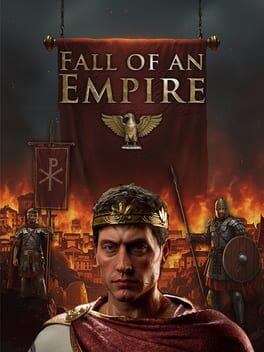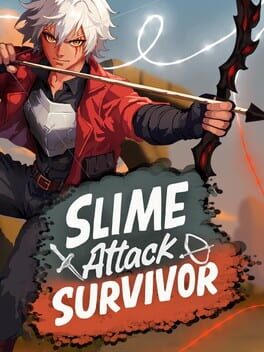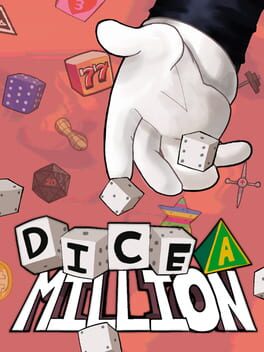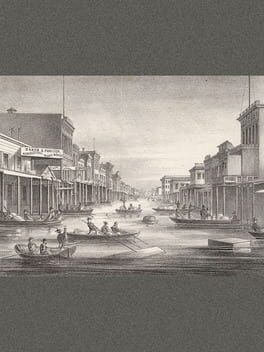It seems like these days we’re sometimes experiencing keyboard lags, which is not appropriate at all. We’re speaking of Heroes of the Storm keyboard lag, which might be the reason for losing a game really bad.
We think that we finally got the lag fix repaired, performing the below-explained steps.
Getting a deny in casting an ability in the right timing is really bad. We think we’ve found some answers on how to fix this. We finally got it fixed and there are no more keyboard lag issues persistent. There are three different things you can try to do. You can find them down below.
Let us just remind you that this should not be related to the Keyboard brand at all. The problem appears on every kind of gaming keyboards too, which means it’s more related to the background apps or in-game settings.
HOTS Keyboard Lag Fix
There are 2 things you can try to change in order to prevent this.
- First of all, make sure you update your graphic card drivers and make sure your Windows has the latest updates already installed. This might be also causing the issues and will automatically take care of the keyboard lag issue.
- Second, please go into the in-game graphic settings and check if your screen setting is set to fullscreen. If it is, try switching it to Windowed Fullscreen. This might take care of the keyboard lag too.
- The third way you can try to do is related to the Nvidia GeForce Experience Instant Replay option. To fix this, open the Nvidia GeForce Overlay, go to Settings, go to Notifications and then find Instant Replay is now On/Off. Make sure you turn the instant replay to off in order to fix this. This might also be the reason that’ll fix your lag.
Please, try these steps and let us know if it worked in the comments section below. Also, if we find something else, make sure we’ll update this guide instantly.