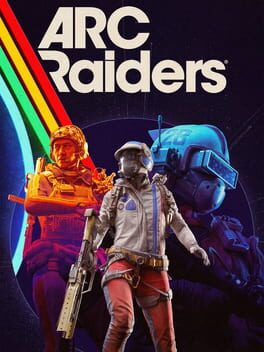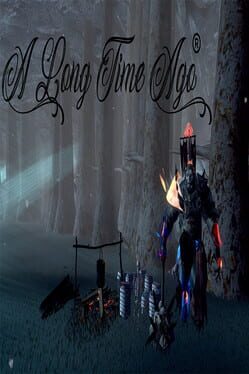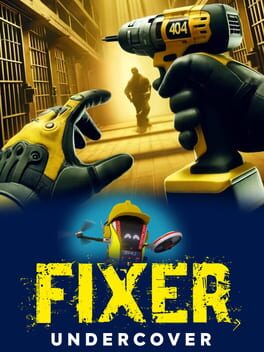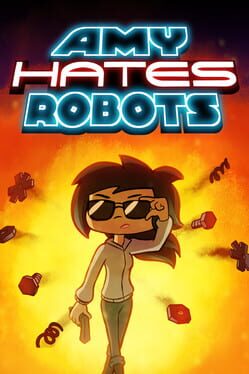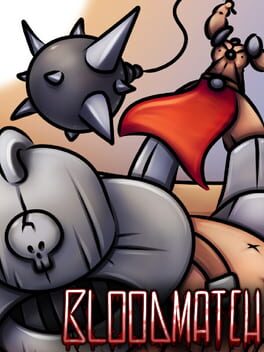Arc Raiders players on Steam have been experiencing an annoying audio issue where sound stutters or drops out after a few matches. The game keeps running, but the audio cuts for a second or two repeatedly, which is frustrating in a game that relies on sound cues. Several players say a simple workaround stops the dropouts by adding a single launch option in Steam. It is quick to try and only takes a few clicks.
How to try the fix
- Open your Steam library and right-click Arc Raiders.
- Select Properties.
- Under the General tab, find the Launch Options field and enter
-norhithread.
After that, start the game and see if the audio holds. A Steam community thread shows several players reporting the same improvement after using the -norhithread flag. Some users mention a very small FPS hit, but many say they did not notice any difference and that being able actually to hear the game was worth it.
Why this happens is not clear. Players have suggested Bluetooth headsets, Discord, and older CPUs as possible contributors, but no single confirmed cause has emerged yet. For now the launch option is a cheap test that seems to help a lot of people. If you want some background on Arc Raiders’ recent player activity, we covered the game’s big Steam turnout in our ARC Raiders Server Slam coverage.
Please say in the comments if the -norhithread trick works for you, and what audio setup you use so others can compare.
Join the conversation and follow us on X, Bluesky, and YouTube for more quick fixes and updates.
ARC Raiders
Developed by Embark Studios