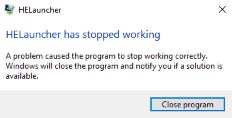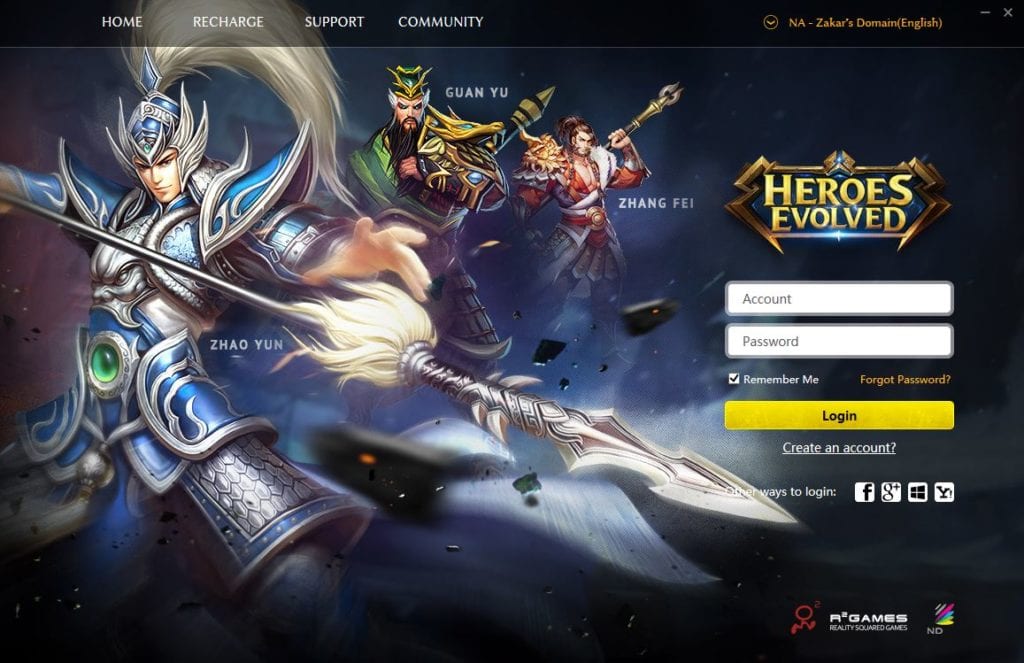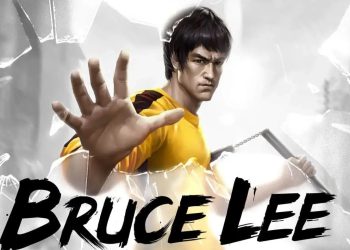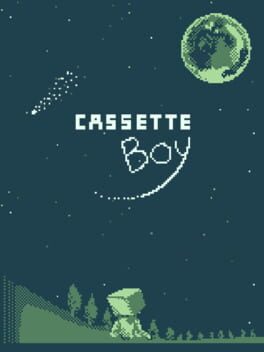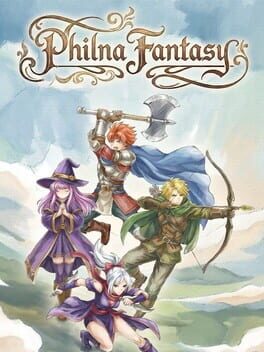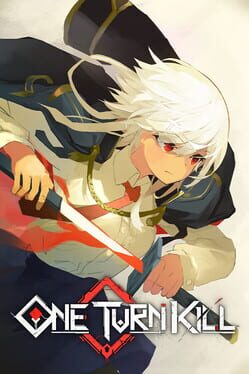Heroes Evolved was finally released today on Steam. Being a free-to-play game, we are eager to find out what kind of game it is given the fact there are lots of heroes in the pool. This means there will be a chance to build a lot of guides and our team of gamers decided to install the game instantly. However, seems like there is some kind of problem with the launcher.
HELauncheer Has Stopped Working
This means there will be a chance to build a lot of guides and our team of gamers decided to install the game instantly. However, seems like there is some kind of problem with the launcher. After the installation we are not even able to start the game. We hope this issue will be fixed very fast because we are eager to try and dominate the game. This has been noted and sent towards the dev team too!
How to Fix it
We’ve been trying to find a way to fix this error. All the windows users should follow the steps below:
- Visit Heroes Evolved official website and download the full client from over there.
- After that, install the client and so it will store the files in APPDATA/Roaming/Heroes Evolved. To open that directory click Start, Run or hold the Windows Sign + R button on your keyboard. A run windows task will open. Over there, type %appdata%, you will open the Roaming Folder. Over there, find Heroes Evolved folder, go inside and copy all the content.
- Paste the copied contents in Steam/steamapps/common/Heroes Evolved.
- Close everything and run Heroes Evolved from steam.
After you do this your Steam Launcher will begin to work.
We hope this will work for all of you. Take care and remember, FGR is always here for you no matter what ;).